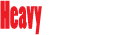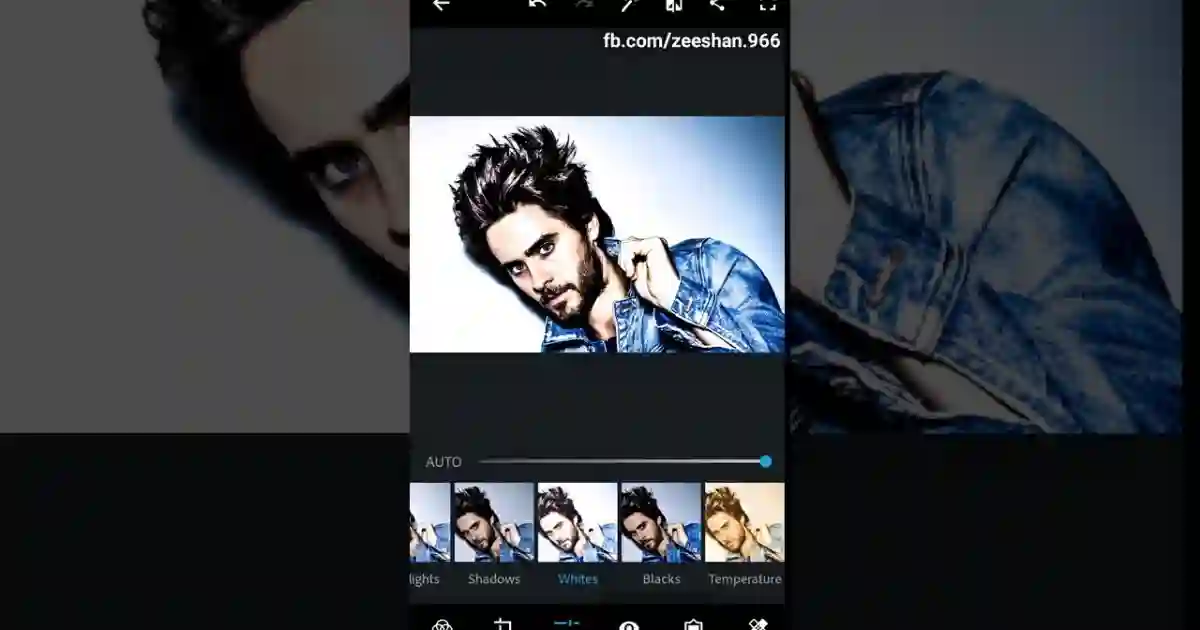Time-lapse photography is a captivating technique that compresses hours, days, or even weeks into a short video sequence. It offers a unique perspective on the passage of time and can transform mundane scenes into visually stunning spectacles. However, creating a compelling time-lapse sequence often requires more than just capturing images at intervals. Post-processing plays a vital role in enhancing and polishing these sequences. In this article, we explore the best photo editing apps for achieving dynamic effects and taking your time-lapse photography to the next level.
1. Lapse It
Lapse It is a dedicated time-lapse app available for both iOS and Android devices. It offers a range of powerful features for capturing and editing time-lapse sequences. The app includes tools for adjusting exposure, contrast, and saturation in each frame, ensuring consistent and vibrant results. It also provides options for adding music, applying filters, and rendering the final video in various resolutions.
2. Hyperlapse by Instagram
Hyperlapse, developed by Instagram, is a user-friendly app designed specifically for creating time-lapse videos. It offers advanced stabilization technology, ensuring smooth and steady footage even when shooting handheld. The app also allows you to adjust the speed of your time-lapse, from 1x to 12x, giving you full control over the final look of your sequence.
3. Adobe Premiere Rush
Adobe Premiere Rush is a versatile video editing app available on both mobile and desktop platforms. It offers a range of editing tools for refining your time-lapse sequences, including exposure adjustments, color grading, and cropping. The app also provides options for adding transitions, titles, and music to enhance the overall impact of your time-lapse videos.
4. TimeLapse Studio
TimeLapse Studio is a desktop application available for Mac users. It provides comprehensive features for editing time-lapse sequences, including exposure and color adjustments, deflickering tools, and the ability to blend multiple frames for smoother transitions. The app’s intuitive interface makes it accessible to both beginners and experienced time-lapse photographers.
5. Framelapse
Framelapse is a versatile Android app that offers a range of features for capturing and editing time-lapse videos. It allows you to adjust exposure, focus, and white balance in real-time, ensuring consistent and high-quality footage. The app also offers options for adding music and applying filters to enhance the visual impact of your sequences.
6. Time-Lapse – Sony Camera
If you’re a Sony camera user, the Time-Lapse app is a valuable tool for creating time-lapse sequences directly from your camera. It offers various shooting modes, including interval shooting and exposure bracketing, giving you full control over your time-lapse settings. The app also provides options for exporting your sequences in different resolutions.
7. iMovie
iMovie is a user-friendly video editing app available for iOS and macOS devices. While it may not offer as many advanced features as professional video editing software, it provides essential tools for editing and enhancing your time-lapse sequences. You can adjust exposure, color balance, and add transitions and music to create engaging time-lapse videos.
8. TimeLapse by GoPro
TimeLapse by GoPro is a dedicated app for GoPro users, available for both iOS and Android devices. It offers convenient features for capturing and editing time-lapse sequences directly from your GoPro camera. The app provides options for adjusting interval settings, exposure, and speed, ensuring that you achieve the desired time-lapse effect effortlessly.
9. Adobe After Effects
Adobe After Effects is a professional-grade software available for both Windows and macOS. It offers advanced editing and compositing tools for refining time-lapse sequences. You can apply intricate effects, create motion graphics, and add 3D elements to your time-lapse videos. While it requires a learning curve, it provides unparalleled creative possibilities for experienced editors.
10. Final Cut Pro X
Final Cut Pro X is a powerful video editing software available exclusively for macOS users. It offers a range of features for editing and enhancing time-lapse sequences, including color grading, stabilization, and advanced compositing options. The software’s intuitive interface and professional-grade tools make it a preferred choice for filmmakers and advanced time-lapse enthusiasts.
Tips for Editing Time-Lapse Sequences
- Stabilization: Use stabilization tools or software to smooth out any jittery or shaky movements in your time-lapse sequences.
- Color Correction: Adjust the exposure and color balance in each frame to ensure consistency and vibrancy throughout the sequence.
- Transitions: Add transitions between frames or scenes to create a seamless and visually appealing flow in your time-lapse videos.
- Music and Sound: Consider adding music or ambient sound to enhance the emotional impact of your time-lapse sequences.
- Creative Effects: Experiment with creative effects and filters to add a unique and artistic touch to your time-lapse videos.
Conclusion
Time-lapse photography offers a mesmerizing way to capture the passage of time and transform ordinary scenes into captivating visual experiences. The photo editing apps and software mentioned in this article provide a range of features and tools for enhancing your time-lapse sequences, from exposure adjustments to creative effects and compositing. Whether you’re a beginner looking for user-friendly apps or a seasoned photographer seeking professional-grade software, these tools will help you unlock the full potential of your time-lapse photography, allowing you to create dynamic and visually stunning videos that leave a lasting impression on your audience.